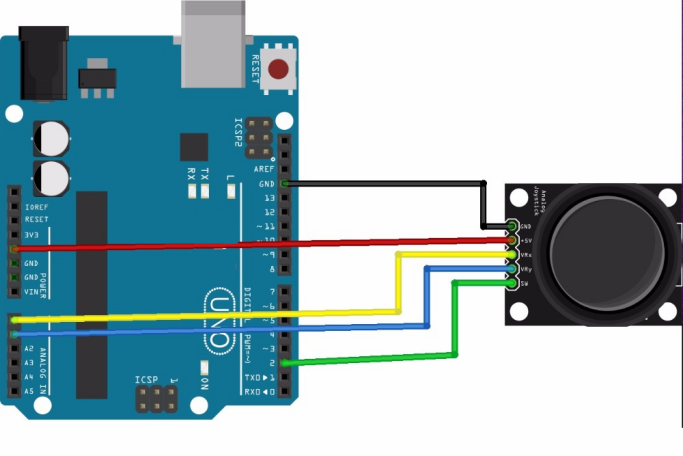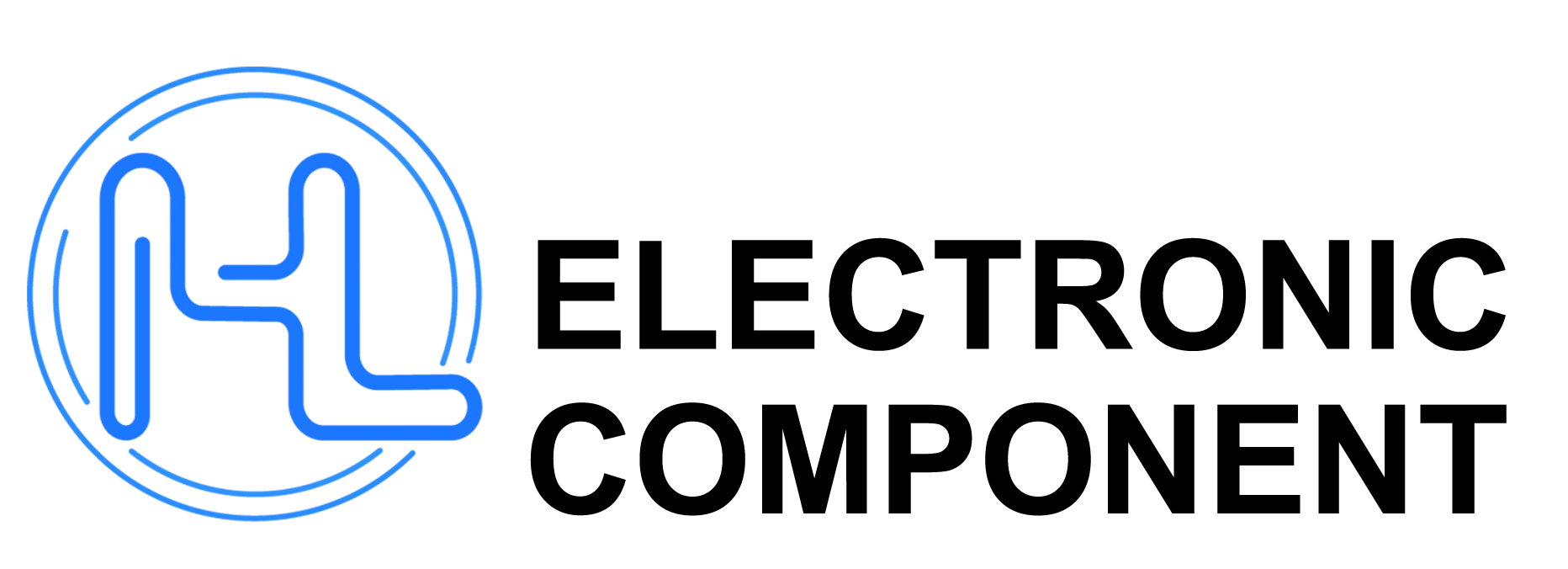Product Description:
Two-axis key joystick sensor module by the use of PS2 rocker potentiometer, with (X, Y) 2-axis analog output, (Z) 1 button digital output. With the Arduino sensor, the expansion board can produce remote control and other interactive works. In addition, this product in order to allow customers to more easily with the Arduino expansion board and other standard interfaces, in the design of the X, Y, Z-axis of the circuit are separate leads, the user can use 3-pin ARDUINO special line really plug into the expansion board.
Product performance:
1. Input voltage range: DC 3.3V to 5V
2. Output signal: the module special two-way analog output and a digital output interface, the output value corresponding to (X, Y) biaxial offset, the type of analog; keys that the user press the Z axis, Its type is digital switch.
3. Arduino controller can be programmed, the sensor expansion board plug, complete with creative remote interactive works.
4. Cross joystick is a bi-directional 10K resistor, with the rocker in different directions, the tap resistance with the change. This module uses a 5V power supply, the original state of X, Y read voltage of 2.5V or so, when pressed with the arrow direction, the read voltage value increases with the maximum to 5V; arrows in the opposite direction to press, read the voltage decreases, The minimum is 0V.
Tutorial:
In the introduction of how to use, we first look at how it works, which we use it very helpful, there is a function of the following diagram:
In fact, this module is a potentiometer, x, y-dimensional data output port is reads out the analog voltage. This figure does not draw the above z-dimensional data output, z-dimensional output only 0 and 1, can be achieved by a button. All in all, it is a combination of a potentiometer and a button. In the Arduino use it, x, y dimension we received two analog ports to read their values, while the z-dimensional we are connected to the digital port, connected to the power and ground.
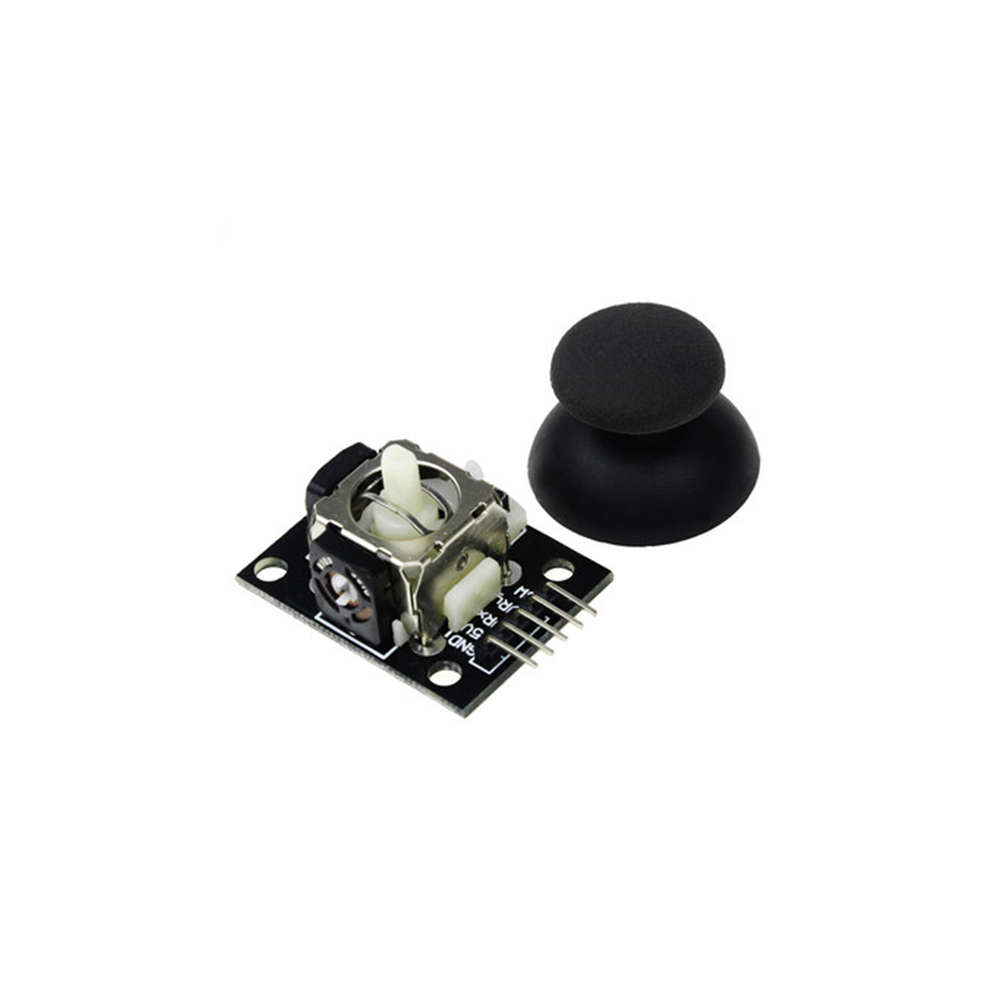
Test program:
Int JoyStick_X = 0; // x
Int JoyStick_Y = 1; // y
Int JoyStick_Z = 3; // key
Void setup () {pinMode (JoyStick_X, INPUT);
PinMode (JoyStick_Y, INPUT);
PinMode (JoyStick_Z, INPUT);
Serial.begin (9600); // 9600 bps}
Y = analogRead (JoyStick_Y); z = digitalRead (JoyStick_Z); void loop () {int x, y, z;
Serial.print (x, DEC); Serial.print ( “,”);
Serial.print (y, DEC); Serial.print ( “,”);
Serial.println (z, DEC);